Zoho Subscription
comprehensive solution for subscription management
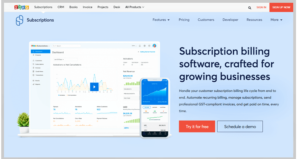
For expanding subscription businesses seeking hassle-free automation of the entire subscription management process, there is Zoho Subscriptions.
| Founder Name | Sridhar Vembu, Tony Thomas |
| Established Date | 1996 |
| Platform | Cloud, SaaS, Web, Mobile – iOS/Android Native |
| Demo and Training | Live Online, Webinars, Documentation |
You can use it to manage intricate billing cycles, keep an eye on client subscriptions, automate invoicing and money collection, handle declined payment retries, and track the development of your company.
![]()
Best Suited For:
Features
| Recurring Billing | Subscription Management | Subscription Branding |
| Recurring Payments | Subscription Metrics | Billing Automation |
| Developer APIs | Dunning Management | Metered Billing |
| Hosted Payment Pages | Discount Management | Trial Management |
| ACH Payment Handling |
Important Features:
- Recurring billing & invoicing
- Customize your invoices : Before delivering invoices to consumers, make sure they are completely customised. You can select from a variety of invoice templates on Zoho Subscriptions.
- Automate Invoicing: Never again send invoices to renew subscriptions. Based on the chosen billing frequency, Zoho Subscriptions automatically delivers invoices during each billing cycle.
- Deal with a prorated bill: In the event that a customer upgrades or downgrades their subscription, don’t be concerned about the billing computations. The prorated use is calculated and billed automatically by Zoho Subscriptions for your clients.
- Customize billing cycles: Be accommodating with billing cycles. Charge your customers with Zoho Subscriptions based on when they signed up or a specific day of the month.
- Stay tax compliant: To assist you sell internationally and maintain tax compliance, Zoho Subscriptions offers editions specifically designed for the US, UK, Canada, Australia, India, UAE, and Saudi Arabia. There is also a Global edition.
- Subscription management
- Customize your products: Add your sold goods and services to Zoho Subscriptions. You can control many goods and edit the data whenever you want.
- Offer various pricing plans: Offer a variety of pricing options to appeal to various customer segments. These price plans are simple to add and administer in Zoho Subscriptions.
- Provide addons: You can include addons in Zoho Subscriptions if you want to provide clients a selection. You can make numerous one-time or recurring addons and link them to different price schemes.
- Use coupons to make the plans more enticing: Coupons might help you attract more customers. You may manage your coupons in Zoho Subscriptions and add one-time or perpetually valid coupons to your plans. These coupons might also have expiration dates set.
- Create and manage multiple subscriptions: Managing several subscriptions is no longer a concern. When a customer has several subscriptions, the process may be made simpler using Zoho Subscriptions, and you can even send them a single invoice.
- Recurring payments & accounting
- Provide more payment options: Cash, checks, internet banking, credit cards, and ACH are just a few of the payment options that Zoho Subscriptions allows for your clients to pay for their subscriptions.
- Sell globally and get paid: Give your international consumers the option of paying conveniently in their own currency. Multiple currencies are supported by Zoho Subscriptions.
- Receive payments through hosted pages: You don’t need to create legal websites to take money. Simply use the hosted pages provided by Zoho Subscriptions that are PCI compliant to quicken your payment collection.
- Automate retry settings: When a card payment fails, Zoho Subscriptions’ dunning option goes into effect and automatically retries the card on a timetable you choose, helping to recover any potential lost income.
- Update card details automatically: Stop stressing about bringing up the need for clients to change their card information before it expires. Before a card expires, Zoho Subscriptions automatically sends reminders.
- Account for payments: You may use the built-in connectivity with Zoho Books to account for recurring payments in addition to just receiving them.
- Subscription metrics & reports
- Intuitive dashboard: Gain important insights directly from the dashboard. The comprehensive dashboard for Zoho Subscriptions gives you details on your nett revenue, churn rate, activations, and cancellations.
- Stay on top of your finances: Zoho Subscriptions provides a range of financial statistics, including nett revenue, MRR, invoice details, and sales reports, among others, to assist you in evaluating the operation of your company.
- Customize reports: You have the option of running reports for a certain product or period of time.
- Know your taxes: Keep yourself informed about your tax liability and the amount of tax you have gathered from clients. To assist you in filing your returns, Zoho Subscriptions provides an exhaustive tax summary report.
- Reports on the fly: Reports may be exported in PDF, XLS, or CSV formats, or printed as prepared hard copies to go.
- Subscription automation
- Create webhooks: You may build webhooks to get updates on events like payments, invoices, subscriptions, and much more.
- Setup Workflow Rule: Create processes based on different triggers to get notifications. To stay informed, you may set up a routine where you get a personalised email every time a consumer signs up for your most expensive plan.
- Send and receive email notifications: The ready-to-use email alerts offered by Zoho Subscriptions cover a broad range of situations, including trial expiration, payment initiated, payment thank-you, and many more. Just make sure they are enabled. The email’s content can also be altered to fit your requirements.
- Customer portal
- Provide a single interface: Access to their subscriptions, invoices, and payments should be made available to your customers. From the portal, they may easily terminate their membership.
- Let customers edit their information: Allow clients to modify their information if they so want. Once enabled, users may change their contact information, shipping and billing addresses, and more.
- Be notified about changes: You have the option to opt-in to email alerts each time a user modifies a portal page.
- Enable information sharing: Give your clients the option to share their bills with others. These folks will be immediately added as contact persons.
- Get reviews: Using the customer portal, you can also request frank evaluations of your goods or services.
